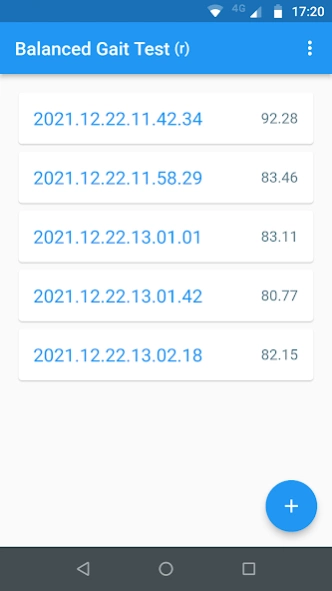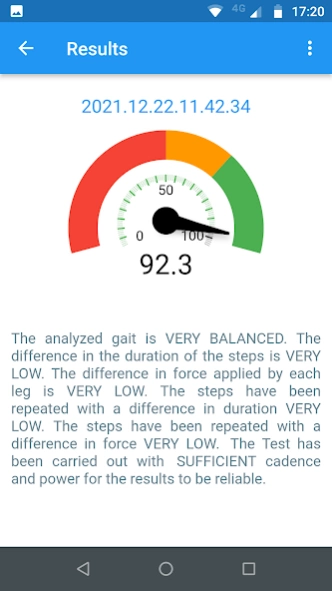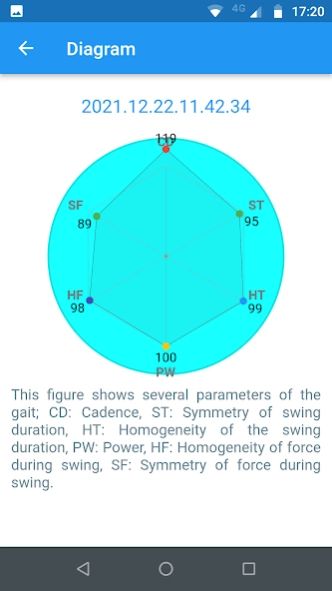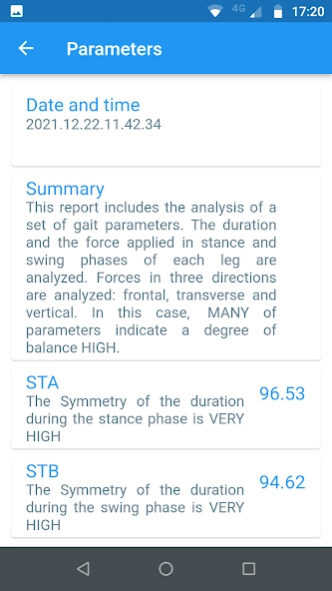Balanced Gait Test 2.1.2
Free Version
Publisher Description
Balanced Gait Test - It is used to follow the gait evolution during rehabilitation processes
Balanced Gait Test analyzes a set of parameters to give a measure of the degree of balance in human gait. It is especially suitable for monitoring the gait status during rehabilitation processes and for the prevention of falls. It is applicable, among other specialities, in Rehabilitation, Traumatology and Neurology
- Set the patient facing a rect, plain corridor with room enough for walking a minimun of 20 steps. Although the result could worsen a bit, it is allowed to that the patient to turn and walk the corridor twice.
- Using a bag belt, firmly fix the phone with the screen centered and vertical towards the walking direction (see photo).
- Explain to the patient that should walk with decision maintaining a comfortable velocity.
- Push button ⊕ and then Start to perform a new Test.
- Wait the sound to start walking (review the phone settings of sound if needed).
- The Test finishes with a sound after measuring the programmed number of cycles.
See balancedgait.com for more information
About Balanced Gait Test
Balanced Gait Test is a free app for Android published in the Health & Nutrition list of apps, part of Home & Hobby.
The company that develops Balanced Gait Test is Phedes Lab. The latest version released by its developer is 2.1.2.
To install Balanced Gait Test on your Android device, just click the green Continue To App button above to start the installation process. The app is listed on our website since 2022-10-06 and was downloaded 1 times. We have already checked if the download link is safe, however for your own protection we recommend that you scan the downloaded app with your antivirus. Your antivirus may detect the Balanced Gait Test as malware as malware if the download link to com.phedes.bgait_01 is broken.
How to install Balanced Gait Test on your Android device:
- Click on the Continue To App button on our website. This will redirect you to Google Play.
- Once the Balanced Gait Test is shown in the Google Play listing of your Android device, you can start its download and installation. Tap on the Install button located below the search bar and to the right of the app icon.
- A pop-up window with the permissions required by Balanced Gait Test will be shown. Click on Accept to continue the process.
- Balanced Gait Test will be downloaded onto your device, displaying a progress. Once the download completes, the installation will start and you'll get a notification after the installation is finished.